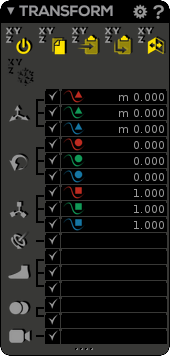The Transform window is the place to access/edit the channel values.
...
| Note | ||
|---|---|---|
| ||
| If you copy only a part of a hierarchy (ex: an arm, a leg, etc.), the rest of the character will remain in Reference pose in the new added keyframe(s). |
| Anchor | ||||
|---|---|---|---|---|
|
Mirror Values: Mirror the selected channel values to the other side. Our mirroring command is based on our side label convention meaning that the (side) joints must have the following tags in their names : r_/l_/R_/L_ as prefix, or _r/_l/_R/_L as suffix or even right/left/Right/Left anywhere in the name.
...
In Rigging mode, you may notice the Transform window can display different coordinate system display depending you are in Bind Pose, Ref Pose or Skin & Check mode:
- In Bind Pose/Build Pose, channels values are displayed in World coordinates ()
- In Ref Pose, channels values are displayed in Local coordinates ()
- In Skin & Check mode, channels values are displayed in Local Relative (to Bind Pose) coordinates ()
In Animation mode, even it is not clearly displayed, the Transform window displays values in Local Relative (to Ref Pose) coordinates ()
| Info | ||
|---|---|---|
| ||
For the moment it is only an informative display and you can not switch between the different coordinate systems. |
...