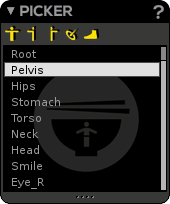The Picker is the window listing the controllers of a layer (joints or IK targets only for the moment). That is the place to grab your controls!
...
In this mode, the hammer icons () appear to indicate controllers belonging to the current layer. Clicking on hammers allows you to add/remove controllers from the current Layerlayer.
| Note | ||
|---|---|---|
| ||
| Please keep in mind that if you remove a controller from a layer, the keys and associated transformations for this controller inside the layer are deleted. Putting the controller back in the layer will not restore these datasdata. If you really want to get them back, the only way is to "Undo" “Undo” the removal of the controller. |
...
Picker secondary features (Rigging part)
In Rigging rigging part, the Picker has a few differences compared to its Animation counterpart:
- You can rename the controllers of the list (using F2 / double-clicking on their names / RMB clicking on their names).
- You may drag & drop controllers inside the list, for the purpose of re-ordering them.
- Padlocks () are a reminder of the locked/unlocked state for the Skin Atelier. Joints not featured in the Skin Atelier display a padlock to remind that their weights shall remain untouched, preventing any accidental modification.
- A brush icon () is displayed on the current joint to indicate that weight color feedback in the 3D viewport is associated to this particular joint.
- The different smooth factors of the Duo Skin process are displayed in front of each joint.
...