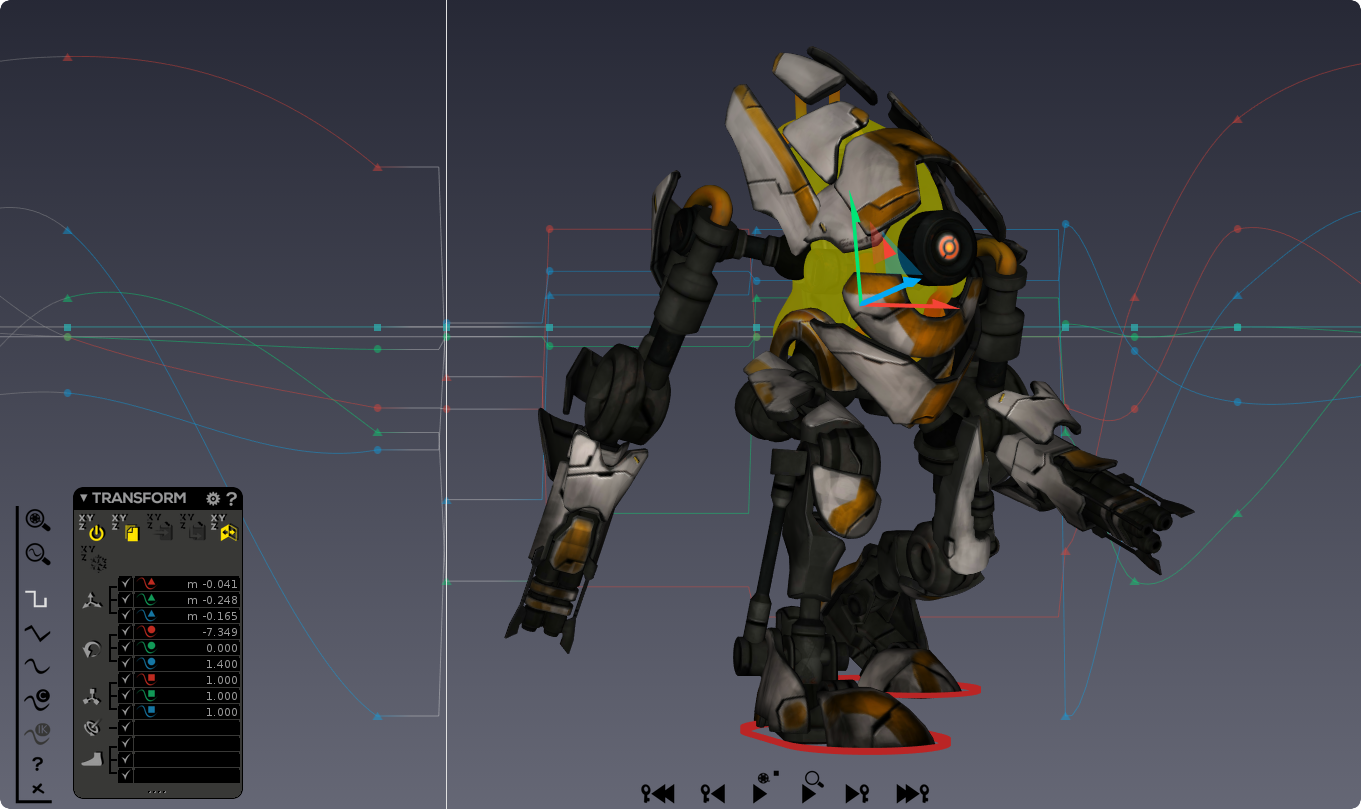The Curveboard is Akeytsu's F-Curve editor and is fully integrated into the 3D viewport and accessible via the Timebar.
...
| Info | ||
|---|---|---|
| ||
The Curveboard displays keyframe values in Local Relative (to Ref Pose) coordinates (). |
| Widget Connector | ||||||
|---|---|---|---|---|---|---|
|
...
Frame Key Range: Like the framing option of the Minibar, this feature frames curves in the 3D Viewport depending on highest and smallest curve values of the selected keys (keys selected on curves).
Stepped Interpolation: This interpolation mode is direct from a key to another, while preserving their timing. Excellent for snappy animations or the first block-out pass. This mode is helpful to focus on posing and timing of your keyframes
Linear Interpolation: This interpolation mode creates straight segments between neighbor keyframes.
| Info | ||
|---|---|---|
| ||
|
...