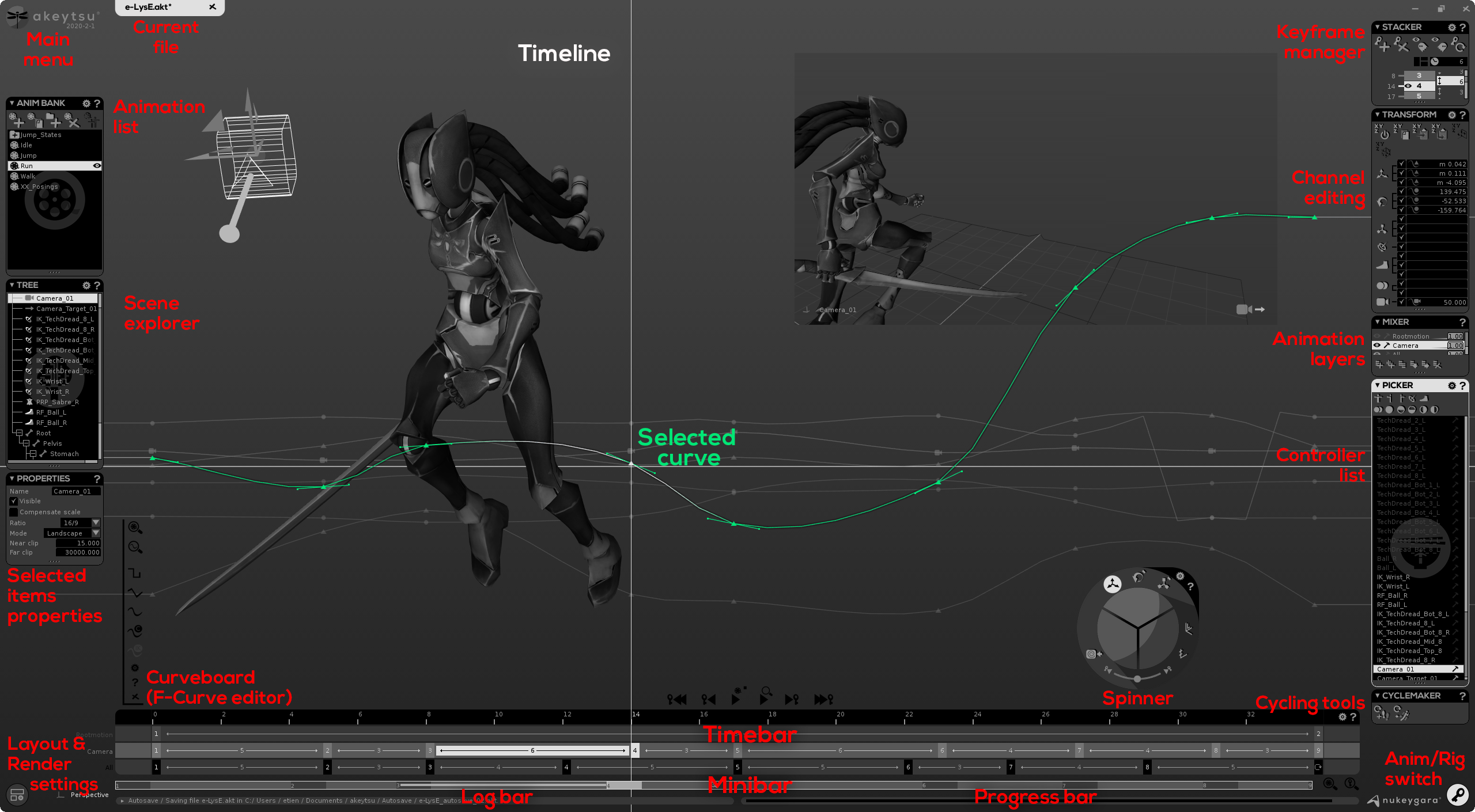/
Animation Part
Animation Part
The Animation Part is the place to create your animations ! Nothing more simple !
Let's discover the different tools of this part:
- Animation bank (or Anim Bank): Our animation list.
- Spinner: Our 2D manipulator.
- Stacker Window: Our special keyframe manager.
- Mixer Window: Our animation layer editor.
- Transform Window: The place to edit your channels.
- Timebar: The complementary animation tool to Stacker.
- Curveboard: Our F-Curve editor.
- Picker Window: The place to grab your controls.
- Cycle maker: Our special features for cycle animation handling.
How do i switch from one part to the other?
You switch from one part to the other by clicking on the circular right corner button of the screen:
- When you see this icon, you are into the Rigging Part.
- When you see this icon, you are into the Animation Part.
Related content
Animation Bank
Animation Bank
More like this
Rigging Part
Rigging Part
More like this
Timebar
Timebar
More like this
Transform Window
Transform Window
More like this
Character Bank
Character Bank
More like this
Cyclemaker Window
Cyclemaker Window
More like this