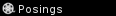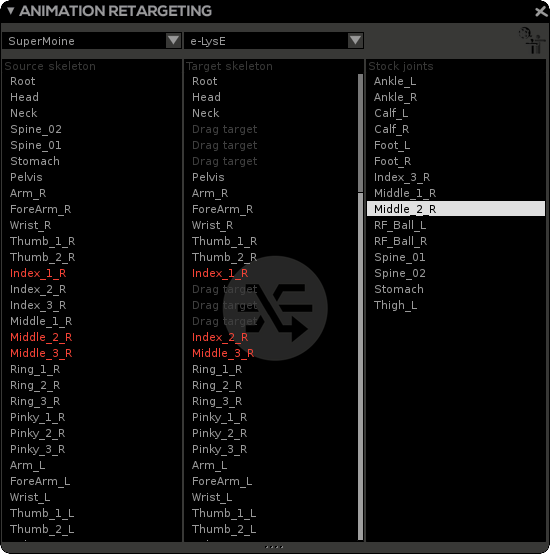Animation Bank
In Akeytsu, each character has its own Animation Bank: it is an alphabetically ordered list storing all the animations of the current character.
The current animation (the one currently applied to the character in the viewport) is indicated by the eye () icon. Selecting an animation also sets it as the current one.
Animation Bank features
Create New Animation: Add a new animation, with a default Stacker called "All" containing all the controllers of the current character. This Stacker has a start keyframe at time 0 in Reference Pose.
Duplicate Animation: Duplicate the selected animations and increment their name with * _1.
Create Folder: Add a new folder for to store your animations.
Delete Animation: Remove the selected animations (or folders).
Animation Retargeting:The Animation Retargeting window allows you to import and export your animations from one character (source) to another character (target) of the same scene
Current Character is automatically selected if you pick any of its components throughout the tree or directly in the viewport
Current animation: This field indicates the current animation (see above), in case it is not shown in the Animation Bank. You may double-click on this field to have the animation list automatically focused on this animation.
A RMB click opens a sub-menu allowing to:
"Rename" the current animation or the folder.
"Select all" the animations.
"Expand all" the folders of the list.
"Collapse all" the folders of the list.
"Select hierarchy" of the current folder.
"Expand hierarchy" of the current folder.
"Collapse hierarchy" of the current folder.
Animation Retargeting
Animation Retargeting allows you to quickly transfer animations from one character to another
- Retargeting allows to preserve your animation layers
- Retargeting replaces the old AKNM file format. All of what was handled by this file format is now done inside the current working file.
- Retargeting ports all animations of the Anim Bank. Ported animations from the source character will be stored in a dedicated folder of the anim bank of the target character
- Retargeted animations may be ported to other characters if they share quite similar skeleton in global structure (but they do not necessarily to be strictly identical)
- Retargeting works, of course, with "same characters". Let's say a character and a new version of itself (with modifications)
- Retargeting works best if each character (source + target) uses a similar Reference Pose (if not strictly the same)
In the Animation Retargeting Window, you can see :
- Two drops down lists. The first (up left) is for your source character, then the second (up center) is for your target character
- Once you've chosen source and target characters, you will see 3 lists : left is the source joint list, middle is the corresponding target joint list, left is the stock joint list
- Only target corresponding joint are used for retargeting
- Corresponding joints list is automatically filled, but there can be some unmatched joints. If so, they'll be stored in the stock list, and you'll simply need to fill the list manually
- Stock joints are listed alphabetically
- If akeytsu can find the opposite joint (Left/Right), it can automatically fill the other side. As for autofill, this may not work in certain circumstances, and you'll be tasked to fill out this list manually
- Red joints show a mismatch between source and target, here we tried to match from the same finger source chain to two different finger targets, which isn't allowed