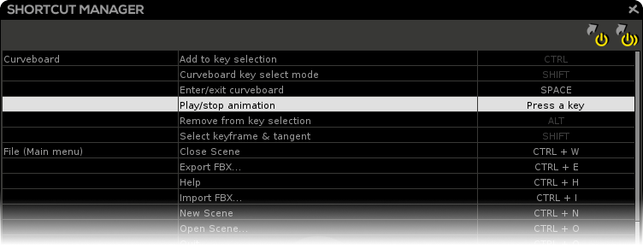The Shortcut Manager allows you to customize your keyboard shortcuts.
| Actions | Shortcuts |
|---|---|
| Spinner | |
| Move Mode | I |
| Rotate Mode | O |
| Scale Mode | P |
| Timebar & Curveboard | |
| Play/Stop Animation | Enter |
| Enter/Exit Curveboard | Spacebar |
| Curveboard Key Select Mode | Shift |
| Add To Key Selection | Ctrl |
| Remove From Key Selection | Alt |
| Picker | |
| Navigate Through Picker List | Up/Down Arrow keys |
| Select 1st Picker Controller | Home key |
| Select Last Picker Controller | End key |
| Stacker | |
| Navigate Through Keyframes | Right/Left Arrows |
| Skin Painter | |
| Skin Painter | A |
| Painter Add/Remove Mode | Z |
| Painter Target Mode | E |
| Painter Smooth Mode | R |
| Painter Select Mode | T |
| Full Paint Mode | Q |
| Weights Scanner | S |
| Resize Paint Brush | W |
| Vertices Editing | |
| Vertex Select Mode | Shift |
| Add To Vertex Selection | Ctrl |
| Remove From Vertex Selection | Alt |
| Increase Vertex Selection | + |
| Decrease Vertex Selection | - |
| Select All Vertices | * |
| Invert Vertex Selection | / |
| Shading & Display Modes | |
| Display Grid | G |
| Display Textured Shading | 2 (number keypad) |
| Display Wireframe | 1 (number keypad) |
| Display Joints | 4 (number keypad) |
| Display Pivots | 5 (number keypad) |
| Layout & Views | |
| Navigate between multiviews layout and single view | L |
| Center/Focus Camera View | F |
| Force 3D View Navigation | V |
| Perspective camera (apply to focused view) | 1 (top number key) |
Front orthographic camera (apply to focused view) | 2 (top number key) |
| Back orthographic camera (apply to focused view) | 3 (top number key) |
| Right orthographic camera (apply to focused view) | 4 (top number key) |
| Left orthographic camera (apply to focused view) | 5 (top number key) |
| Top orthographic camera (apply to focused view) | 6 (top number key) |
| Bottom orthographic camera (apply to focused view) | 7 (top number key) |