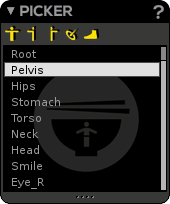The Picker is the window listing the controllers of a stacker (joints or IK targets only for the moment). That is the place to grab your controls!
...
- Select all right controls of the current stacker (right side naming convention).
- Select all the IK targets of the current stacker.
...
Picker secondary features (Rigging part)
In Rigging part, the Picker has a few differences compared to its Animation counterpart:
- You can rename the controllers of the list (using F2 / double-clicking on their names / RMB clicking on their names).
- You may drag & drop controllers inside the list, for the purpose of re-ordering them.
- Padlocks () are a reminder of the locked/unlocked state for the Skin Atelier. Joints not featured in the Skin Atelier display a padlock to remind that their weights shall remain untouched, preventing any accidental modification.
- A brush icon () is displayed on the current joint to indicate that weight color feedback in the 3D viewport is associated to this particular joint.
- The different smooth factors of the Duo Skin process are displayed in front of each joint.