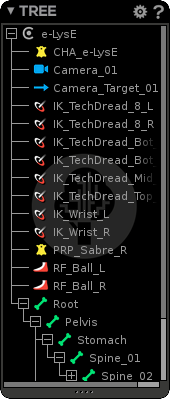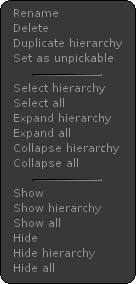The "Tree"“Tree” is the Akeytsu's scene explorer. It displays a tree-view of 3D objects and nodes contained in the current scene. You may expand or collapse object hierarchies by clicking on the () and () icons.
...
| Info | ||
|---|---|---|
| ||
Please have in mind that the standard Del key always deletes items selected in the Tree. To delete specific elements, please refer to the Delete buttons of the corresponding window. |
...
Camera Target
Tree RMB Menu
You may access the Tree RMB Menu by right-clicking on any object/node.
...
Duplicate Hierarchy: Duplicate the hierarchy of the selected object or selection.
Set as unpickable: Disable LMB pick on mesh. If applied to a character node then all its hierarchy (including joints, cameras, etc) are no longer pick-able. It can be useful for background elements or crowd.
Select All: Select all objects in the scene.
...