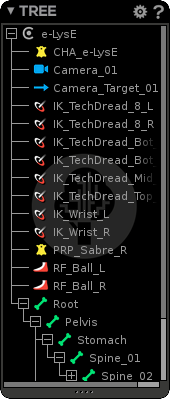The "Tree" is the Akeytsu's scene explorer. It displays a tree-view of 3D objects and nodes contained in the current scene. You may expand or collapse object hierarchies by clicking on the () and () icons.
Tree auto-enlarge width feature
The Tree is a special dialog having the ability to auto-enlarge its window. By default, moving your mouse cursor above the Tree auto-enlarges by 2 its width. Moving your mouse cursor outside the window will shrink the Tree to its original width. You can adjust width factor into the Tree preferences (access via cogwheel).
Objects & nodes displayed
Character
Joint
Mesh
Pre-skinned mesh
Locked pre-skinned mesh
Skinned mesh
Locked skinned mesh
IK Target
Reverse Foot
Dummy/Group
Tree RMB Menu
You may access the Tree RMB Menu by right-clicking on any object/node.
Rename: Rename the object.
Delete: Delete the object.
Duplicate Hierarchy: Duplicate the hierarchy of the selected object or selection.
Select All: Select all objects in the scene.
Select Hierarchy: Select the hierarchy of the selected object or selection.
Expand All: Expand all objects in the scene
Expand Hierarchy: Expand the Hierarchy of the selected object or selection.
Collapse All: Collapse all objects in the scene.
Collapse Hierarchy: Collapse the hierarchy of the selected object or selection.
Show: Show the selected object or selection (if previously hidden).
Show All: Show all the objects of the scene (if previously hidden).
Show Hierarchy: Show the hierarchy of the selected object or selection (if previously hidden).
Hide: Hide the selected object or selection (if previously shown).
Hide All: Hide all the objects of the scene (if previously shown).
Hide Hierarchy: Hide the hierarchy of the selected object or selection (if previously shown).
Lock Skin Weights: Lock the weights of the selected skinned mesh(es)
Unlock Skin Weights: Unlock the weights of the selected skinned mesh(es)
Unlock All Skin Weights: Unlock the weights of all skinned meshes of the scene
Isolate Skin Weights: Unlock the weights of the selected skinned mesh(es) and lock all other skinned meshes