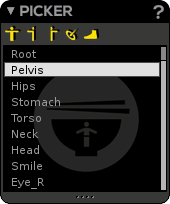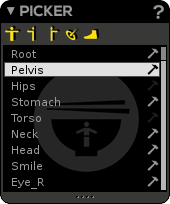The Picker is the window listing the controllers of a stacker (joints or IK targets only for the moment). That is the place to grab your controls!
By the way, depending on you are in the Animation mode or in Rigging mode the Picker handles some secondary features in some specific contexts (Stacker Edit mode, Duo Skin process, skin locked influences, etc.).
You can customize the display order of the Picker as you wish.
Quick Select features
- Select all controls of the current stacker.
- Select all left controls of the current stacker (left side naming convention).
- Select all right controls of the current stacker (right side naming convention).
- Select all the IK targets of the current stacker.
You may navigate through the Picker's list of controllers via the Up/Down arrow keys of your keyboard.
You may select the Picker's first controller by pressing the Home key.
You may select the Picker's last controller by pressing the End key.
Picker secondary features into Animation mode
Stacker Edit Mode
When the current Stacker's Edit Mode is enabled, the Picker shows all the character's controllers, allowing you to add or remove them as you wish.
In this mode, the hammer icons () appear to indicate controllers belonging to the current stacker. Clicking on hammers allows you to add/remove controllers from the current Stacker.
Remove cautiously your controllers!