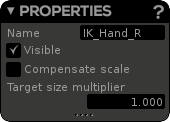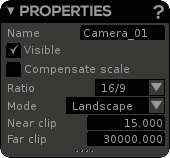Properties Window
The “Properties” window lists all editable properties of the currently selected 3D objects.
Depending on the objects, available properties are :
Name: Object's name. The main purpose of the name is to identify the object in the scene hierarchy. It is also useful to identify left/right parts in a character skeleton.
Visible: When checked, the object is visible in the 3D viewport. When unchecked, it is hidden.
Compensate Scale: When this option is checked, this node won't inherit its parent's scale values. This option is checked by default on joint nodes of the akeyboy sample file, in order to allow local stretching on limbs.
Check your skeleton if you have not created it in Akeytsu
Target size multiplier: Allows you to change the size per IK/RF (also multiplies global target sizes in preferences)
Camera (Beta)
When you have selected a camera, the Properties window will display these specific settings :
- Ratio : choose the framing ration amongst a variety of available formats
- Mode : choose between Landscape & Portrait modes
- Near clip : define the plane where camera should start capturing elements
- Far clip : define the plane where camera should stop capturing elements