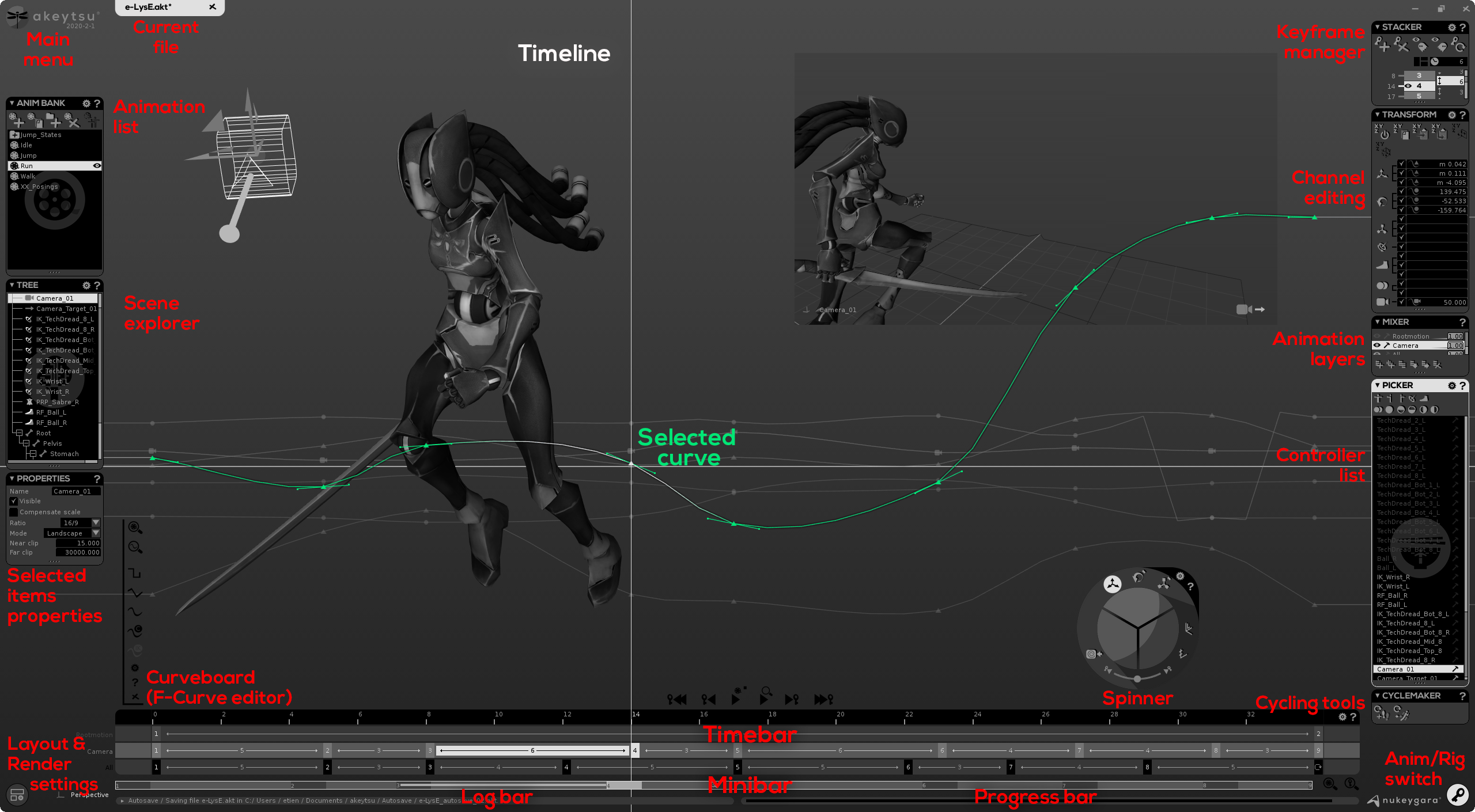The Animation Part is the place to create your animations ! Nothing more simple !
Let's discover the different tools of this part:
- Animation bank (or Anim Bank): Our animation list.
- Spinner: Our 2D manipulator.
- Stacker Window: Our special keyframe manager.
- Mixer Window: Our animation layer editor.
- Transform Window: The place to edit your channels.
- Timebar: The complementary animation tool to Stacker.
- Curveboard: Our F-Curve editor.
- Picker Window: The place to grab your controls.
- Cyclemaker: Our special features for cycle animation handling.
How do i switch from one part to the other?
You switch from one part to the other by clicking on the circular right corner button of the screen:
- When you see this icon, you are into the Rigging Part.
- When you see this icon, you are into the Animation Part.